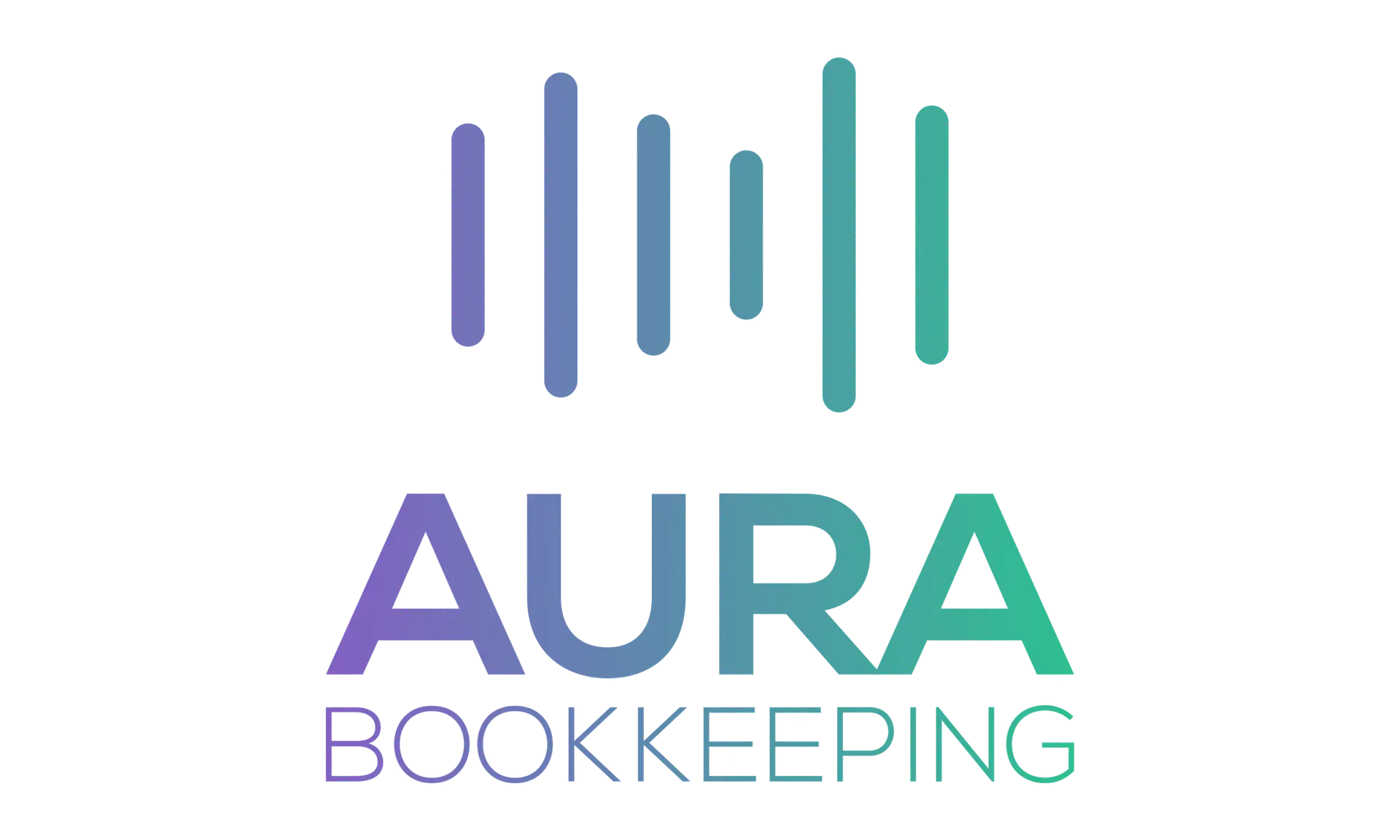Learn how to use QBO tax codes correctly to avoid GST filing errors. This in-depth guide covers common tax codes, report impacts, and how to spot and fix mistakes before they cost you.
If you’re using sales in tax in QuickBooks Online (QBO), you’ve probably noticed a number of tax codes besides just the usual “GST” or “HST”. Some of them might seem to do the same thing, so what happens if you choose “Zero-Rated” instead of “Exempt”? What does “Out of Scope” even mean?
Using the wrong tax code can throw off your GST reports, lead to filing errors, and create a lot of unnecessary work. In this post, I’m going to walk you through how QBO tax codes work, which ones to use, and how to avoid some of the common pitfalls I see all the time when reviewing client files.
Understanding QBO Tax Codes
QBO tax codes tell the software how to treat a transaction for GST purposes. Each one determines whether GST is charged or claimed, and how that transaction shows up in your GST reports.
There are two types of codes:
- Sales tax codes: used on income transactions (invoices, sales receipts, credit memos)
- Purchase tax codes: used on expenses and bills
QBO pulls in tax codes based on your region and the agency you’ve set up, but it’s still up to you to make sure they’re used correctly.
Commonly Used Tax Codes and What They Mean
Here’s a quick breakdown of the most common GST-related tax codes you’ll see in QBO Canada. While names may vary in other countries, the general idea is the same.
| Tax Code | Meaning | Use When | Effect on GST Report |
|---|---|---|---|
| GST | 5% GST | For goods or services sold or bought within Canada (outside HST provinces) | GST collected or paid is reported |
| HST ON | 13% HST in Ontario | Sales or purchases in Ontario | Included in HST collected or paid |
| HST NS/NB/NL/PE | 15% HST | Sales or purchases in these provinces | Included as HST in the reports |
| Z (Zero-rated) | 0% GST/HST | Exports or certain zero-rated items (like basic groceries) | Tracked in reports but no GST applied |
| E (Exempt) | GST exempt | Insurance, financial services, residential rent | Excluded from GST calculations |
| OS (Out of Scope) | Not subject to GST | Shareholder loans, wages, bank transfers | Completely excluded from GST returns |
| ITC | Input Tax Credit | Used on purchases where GST is recoverable | Counted toward your GST refund |
How Tax Codes Affect GST Reports
QBO builds your GST reports based entirely on the tax codes used in your transactions. That includes:
- The Tax Summary Report: shows how much tax you’ve collected and paid
- The Tax Detail Report: lists each transaction and its tax treatment
- The actual GST return: filed with CRA or your local tax authority
For example, if you accidentally use “Out of Scope” instead of “GST” on a supplier bill, QBO will ignore that bill for input tax credit purposes. That means you’re missing a refund you’re entitled to.
Out of Scope vs. Exempt
I want to mention this specifically because I’ve seen a lot of people use these incorrectly or inconsistently.
Using “Out of Scope” means that the transaction will not appear on the GST reports AT ALL. This is important to remember when you have money coming into the bank that shouldn’t touch the GST reports. For example – loan proceeds, shareholder contributions.
If you were to use “Exempt” on these transactions, they would show on your GST report in the sales section because QBO would consider this to be GST-exempt sales.
So What Does Zero-Rated mean?
Zero-rated supplies are goods and services that are taxable at a rate of 0%. That means no GST is charged to the customer, but the business can still claim input tax credits (ITCs) for the GST/HST paid on related expenses. These are different from “exempt” supplies, where you don’t charge GST and also can’t claim ITCs.
Common examples of zero-rated supplies include:
- Basic groceries
- Most agricultural products
- Prescription drugs
- Exports of goods and services
If you’re entering a sale for one of these items in QBO, you’d use the Z (Zero-rated) tax code. Just remember: even though no tax is collected, it still needs to be reported correctly in your GST return.
If none of this applies to your business, just stick with the Exempt code when dealing with transactions that are GST exempt.
Best Practices for Using Tax Codes Consistently
Getting tax codes right consistently can make a huge difference in the accuracy of your GST filings. (Not to mention, consistency makes for pretty books!) Here are a few ways to set yourself up for success.
Set Defaults Where You Can
QBO doesn’t let you assign a default code directly to a supplier, but you can still set defaults in other places:
- Products and Services: Add a tax code when setting up items. This ensures accuracy on both sales and purchase transactions.
- Chat of Accounts: You can set a default code on each account in the Chart of Accounts.
- Customers: You can set a default tax code on each customer.
- Recurring Transactions: Set up regular bills or payments with the correct code already applied.
- Bank Rules: Set up bank rules to auto-categorize your transactions when they’re downloaded. Set a default tax code to be applied at the same time.
Checking for Consistency and Errors
Even if you’re pretty careful, things slip through. Here’s how I check for errors when reviewing books before a GST filing.
Use the P&L Detail Report
I like to review the P&L Detail report with the tax code column turned on. Then skim through and just check for consistency within each expense account.
Use the Taxable Sales Summary Report
The Taxable Sales Summary report is another useful report that allows you to see the total amounts allocated to each tax code (exluding Out of Scope). Clicking on each total will drill down into the detail for each. It’s a good idea to check the Exempt Sales total and make sure everything here belongs in this category.
Spot Anomalies
Here are some common mistakes I see:
- Using “Exempt” instead of “Out of Scope” for things like loan proceeds, shareholder contributions, or transfers between bank accounts. As mentioned above, these aren’t reportable for GST, and coding them as exempt makes your reports inaccurate.
- Applying GST codes to expense deductions on invoices. If you reduce an invoice by an expense and apply a tax code, QBO assumes you’re collecting that GST, even if you’re not. This is a known issue in QBO, and there’s currently no way to properly account for GST on deductions within an invoice.
💡 Pro Tip: Deductions on Invoices Will Always Be Treated as GST on Sales
If you’re including a line on an invoice to deduct an expense or reimbursement, avoid applying any GST code. QBO will treat it as revenue and add it to your GST collected total.
I’ve raised this with the QBO team myself, and as of now, there’s no proper workaround. If this is something you do frequently, do not rely on the Tax Summary alone—always reconcile your reports against the general ledger.
- Zero-rated used for domestic transactions where GST should have been charged
- Missing GST on business expenses because “No Tax” or “Out of Scope” was used incorrectly
- Not using an appropriate tax code in Journal Entries where you’ve recorded something to “GST/HST Payable”. Not choosing a tax code in the Sales Tax column will result in this amount not showing on your GST report and it will also make your GST balance on the report not match your Balance Sheet.
Fixing Errors
You can edit each transaction manually to correct the tax code. If you’re using QuickBooks Online Accountant, the Reclassify Transactions tool can save a lot of time.
Frequently Asked Questions
What if I use the wrong code?
It can overstate or understate your GST, which means you might overpay, underpay, or miss a refund. Worse, it could trigger an audit.
Can I edit QBO tax codes?
You can’t change system-generated codes, but you can add custom rates if needed.
What about salaries or loan payments?
Use “Out of Scope.” These transactions don’t belong on your GST return.
Final Tips and Takeaways
- Review your tax coding every month or at least before each filing period
- Keep your items and Chart of Accounts up to date
- Don’t assume the GST reports are always right—check your ledger too
- If you’re not 100% sure on something, ask your bookkeeper or accountant
Resources
- CRA – GST/HST Guidelines
- QuickBooks Online Help – Managing Sales Tax
- QBO Community – Sales Tax Discussions
Hopefully this post helps make sense of QBO’s tax codes and how they affect your GST. With a little attention to detail and regular review, you can keep things clean and avoid the common traps I see all the time.
Did you find this information useful? Leave a comment below!
Clean Books. Clear Insights. Confident Decisions.
Let’s make it happen.